MacOS - Citra | 3DS Emulator
This guide explains how to set up Citra on macOS by either downloading a pre-compiled version or building it yourself from source.
MacOS
Download Latest Citra for MacOS
| File Name | Citra MacOS Universal |
| File Size | 59.6MB |
| Version | r608383e |
| Developer | Citra Team |
| Release Date | 29 September 2024 |
MacOS
Download Old Citra for MacOS
| File Name | Citra MacOS Universal |
| File Size | 59.7MB |
| Version | 2104 Nightly |
| Developer | Citra Team |
| Release Date | 4 March 2024 |
Installing Citra on MacOS
Download and Extract
- Obtain the pre-compiled release for macOS from the official source.
- Extract the downloaded file to a convenient location.
Bypass macOS Security Block
- On your first attempt to launch Citra, macOS may block the application.
- To resolve this, locate the app in Finder, control-click it, and select Open.
- This will allow Citra to run successfully on your system.
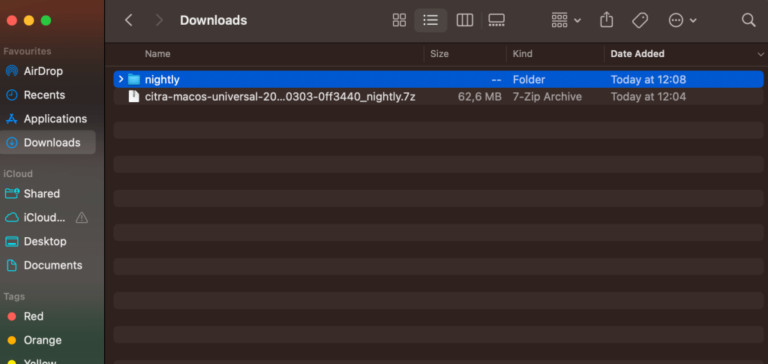
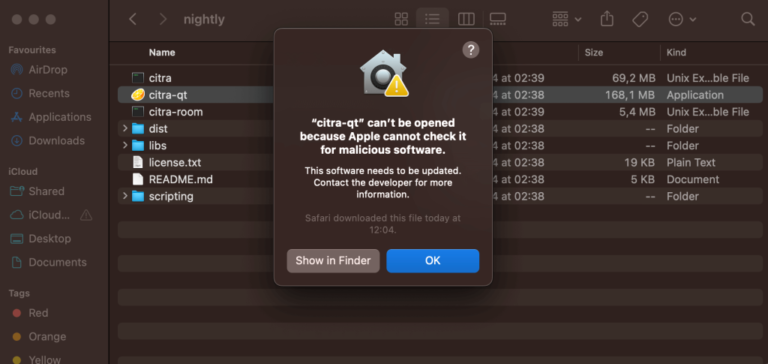
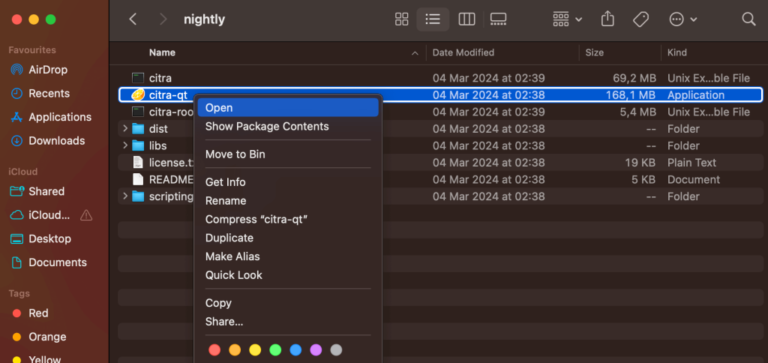
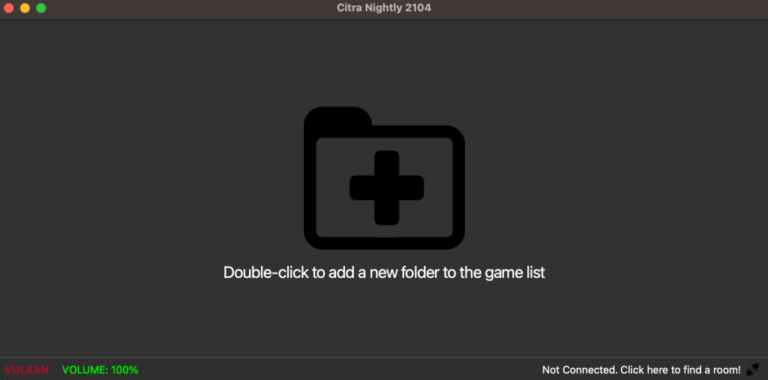
Building Citra from Source
If you prefer to compile the emulator yourself, follow these steps:
Prerequisites
Install the necessary tools and dependencies:
- Homebrew: Install Homebrew if you haven’t already.
- CMake: Use Homebrew to install CMake:
brew install cmake
- Xcode: Download the latest version of Xcode along with its Command Line Tools.
- Citra Source Code: Download either the older or newer version of the source code.
Steps to Build Citra:
Set Up the Build Environment
- Create a directory for the build files:
mkdir build
cd build
Generate Build Files with CMake
- Run the following command to generate the necessary files:
cmake ..
Compile the Emulator
- Build Citra using:
make -j4
- After the process is complete, the citra-qt.app file will be located in the
build/bin/directory. This version is non-portable and will only work on your machine.
- If you need a portable version, run the following command:
make bundle
- The distributable version will be available in the
build/bundle/folder.
Building on Apple Silicon (ARM)
If you’re working on an Apple Silicon Mac or need to cross-compile, here are the key adjustments:
- Ensure ARM-Compatible Homebrew
- Install the ARM version of Homebrew if using an Apple Silicon Mac.
- Cross-Compiling Commands
- To target ARM from x86_64, use:
cmake .. -DCMAKE_OSX_ARCHITECTURES="arm64"
To target x86_64 from ARM, use:
cmake .. -DCMAKE_OSX_ARCHITECTURES="x86_64"
By following these instructions, you can successfully install or build Citra on macOS, whether you’re using a pre-compiled version or compiling it yourself!
